Test Observability for Teams with Tracetest v1.x
.avif)

Tracetest's second-ever Launch Week is wrapping up! Check out this recap to learn about Test Observability for platform and observability teams!
Table of Contents
This week marked Tracetest’s second-ever launch week. And, what a bombshell it was. We’ve been hard at work implementing a suite of features for our enterprise customers.
This week focused on showing the latest coolness from Tracetest’s latest stable v1 release tailored for platform and observability teams in larger organizations. I’m so hyped to share what we have with the community!
## What’s a launch week?
Every day this week, we've released new educational material on how to rapidly start with test observability for large organizations. This included guides, tutorials, code samples, and a webinar with live demonstrations.
Product launch weeks are an excellent opportunity to highlight major new updates. They also help showcase the innovative ways our customers are scaling their test observability with Tracetest.
## What happened this week?
We shared daily updates on our [LinkedIn](https://www.linkedin.com/company/tracetest) and [Twitter](https://twitter.com/tracetest_io) pages, as well as in our [community](https://dub.sh/tracetest-community). Both Development and DevRel teams worked in tandem to collaborate on code samples, guides, tutorials and a live stream. Lastly, we compiled this recap, making it easier for you to catch up on everything in one place. Let’s jump into what we did this week.
## Monday - Day 1: Grouping tests and parallel test runs!
Run Groups allow you to organize and manage your test runs efficiently. By grouping test runs together, you can streamline your workflow, analyze results more effectively, and ensure consistent testing.
- [Documentation Guide about Run Groups](https://docs.tracetest.io/concepts/run-groups)
- [Documentation Guide about Test Runs](https://docs.tracetest.io/concepts/runs)
- [Code Example](https://github.com/kubeshop/tracetest/tree/main/examples/tracetest-run-groups-cli)
With native support for integration tools like k6, Playwright, Artillery, and Cypress, you can enhance your testing strategy whether you're working on complex microservices or large-scale applications.

## Tuesday - Day 2: Multiple polling profiles + Secrets management
Day 2 was special as it covered two topics. Both updates to polling profiles and secrets management.
- [Documentation guide about polling profiles](https://docs.tracetest.io/concepts/polling-profiles)
- [Documentation guide about secrets management in variable sets](https://docs.tracetest.io/concepts/variable-sets)
- [Read the guide in the recipes documentation](https://docs.tracetest.io/ci-cd-automation/github-actions-pipeline-with-secrets)
- [Code Example](https://github.com/kubeshop/tracetest/tree/main/examples/tracetest-with-github-action-and-secrets)
Tracetest now also offers the ability to add multiple polling profiles and assign specific tests to these profiles. This is particularly useful for teams dealing with a mix of long-running and quick tests. By assigning different polling profiles, teams can avoid unnecessary waiting times for quicker tests.
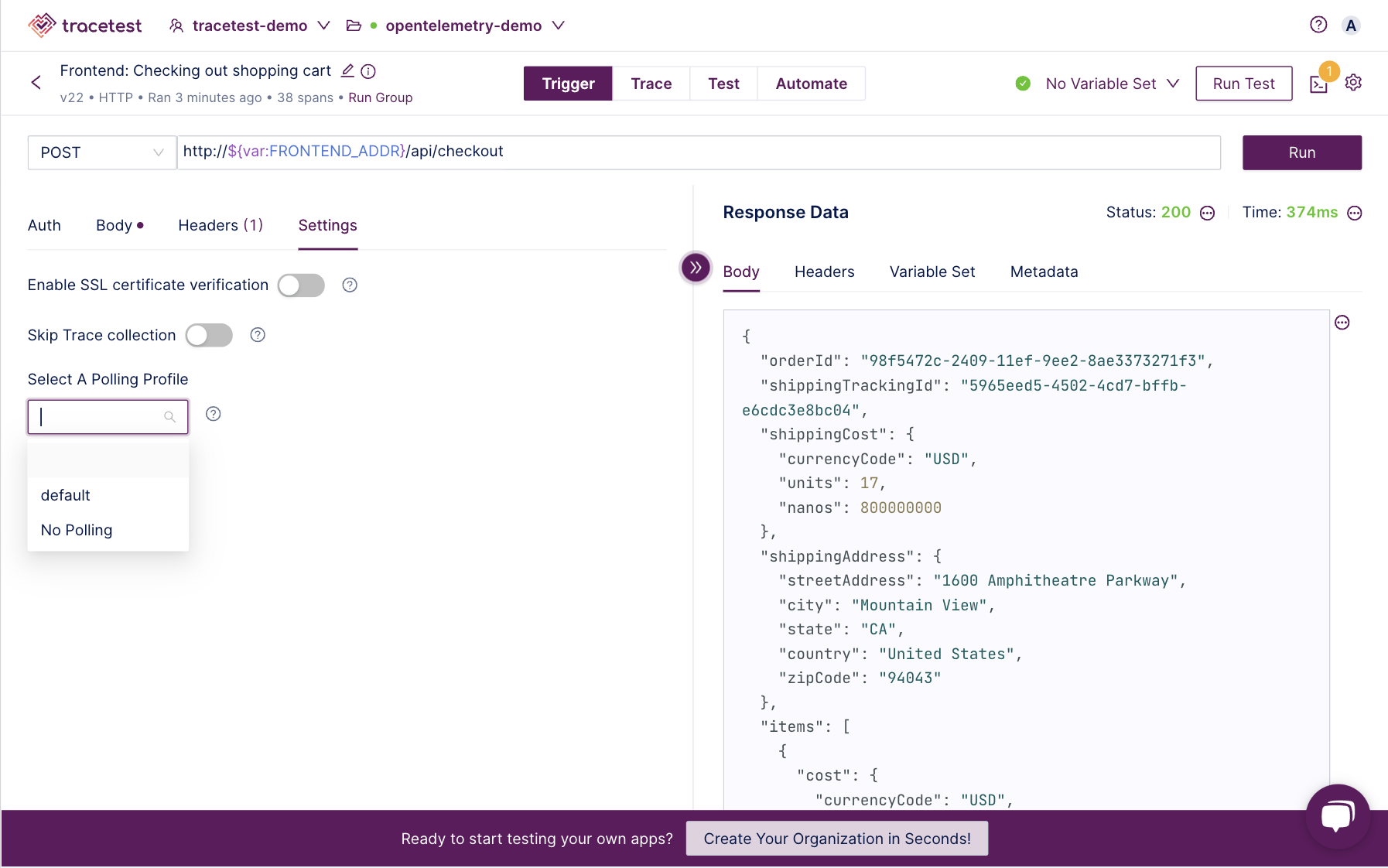
Finally, with the addition of Secrets Management, sensitive data in your Variable Sets can be effectively obfuscated.
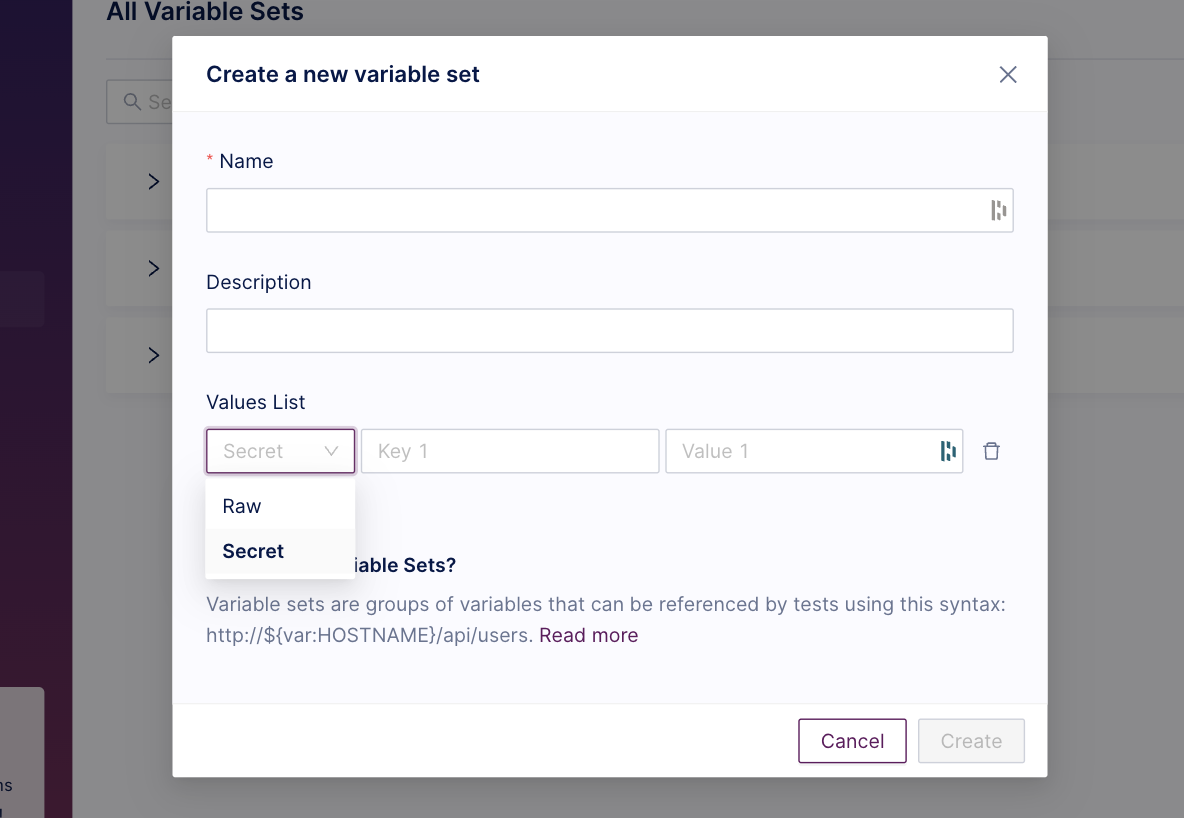
## **Wednesday - Day 3: Environment automation and provisioning**
To follow the notion of tailoring Tracetest for platform and observability teams in larger organizations, we added new provisioning and automation features for environments! Platform teams can now automate and streamline onboarding new developers and maintaining a high-quality developer experience.
- [Documentation guide about automating and provisioning environments for CI](https://docs.tracetest.io/concepts/environment-automation#provisioning-environments)
- [Documentation guide about creating organization-level auth and tokens](https://docs.tracetest.io/concepts/organization-tokens)
- [Hands-on recipe with code examples about provisioning developer environments (with CLI)](https://docs.tracetest.io/examples-tutorials/recipes/provisioning-developer-environment-cli)
- [Hands-on recipe with code examples about provisioning developer environments (with bash script)](https://docs.tracetest.io/examples-tutorials/recipes/provisioning-developer-environment-script)
Here’s how you define an environment resource.
```yaml
type: Environment
spec:
id: automated-pokeshop-demo
name: Automated Pokeshop Demo
agentConfiguration:
serverless: true
resources: ./resources
```
You apply it in your organization with the `apply` command. This will provision a complete environment with all the resources in the `./resources` folder.
```yaml
tracetest apply environment -f ./environment.yaml
```
## Thursday - Day 4: Livestream! Test Observability for Teams with Tracetest v1.x 💃
No Launch Week would be complete without a live stream! Matheus, Jorge, and Oscar joined me in the **“Test Observability for Teams with Tracetest v1.x”** webinar to showcase all the platform team automation features hands on! The team also demoed running tests and test suites in parallel, using multiple polling profiles, and secrets management.
- [View the full recording on YouTube, here.](https://www.youtube.com/watch?v=r_vnyImwD0I)
## Friday - Day 5: Recap
Today is the last day of the Launch Week. We’re dedicating today to a recap of everything the community has learned during the week and compiling all learning resources in one place.
We’re so proud to have had the chance to showcase all the awesome platform team features our customers are using. Thank you for coming along for the ride!
## What's next?
Would you like to learn more about what you can achieve with Tracetest test observability for platform and observability teams?
### Try out Cloud-based Managed Tracetest
- Check the [guides in the docs](https://docs.tracetest.io/examples-tutorials/recipes/provisioning-developer-environment-script).
- Try it out by [signing up today](https://app.tracetest.io/).
Also, please feel free to join our [Slack Community](https://dub.sh/tracetest-community), give [Tracetest a star on GitHub](https://github.com/kubeshop/tracetest), or schedule a [time to chat 1:1](https://calendly.com/ken-kubeshop/tracetest-walkthrough).


.jpg)
.avif)
.avif)